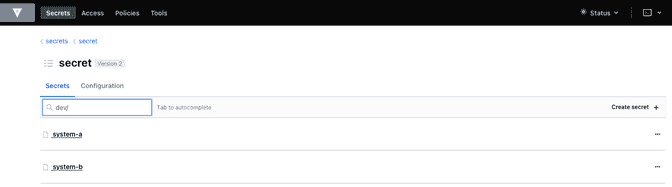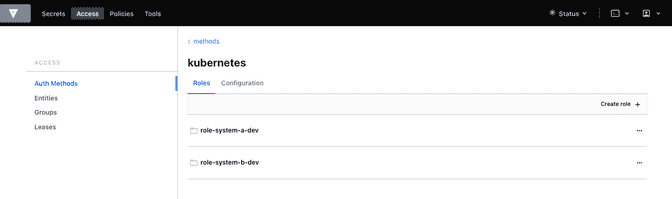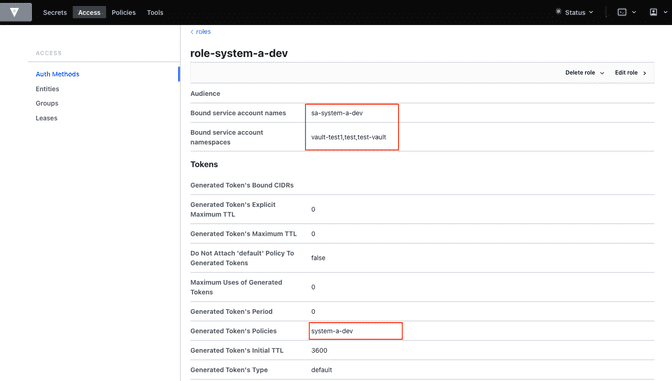Overview of Secret injection solutions
Published on 31/10/2021
18 min read
In category
development
Secrets management in a cloud/Kubernetes and CI/CD context is crucial and should covers various aspect like
- how to maintain secrets in a secured way and avoid persistence in insecure repositories like git
- administrate access using a RBAC and enable segregation of duties
- life cycle management of secrets
- inject secrets automatically into application runtime
Existing solutions provides features to some of the mentioned aspects. One of the most widespread solution is HashiCorp Vault. HashiCorp Vault provides a solution to manage and protect secrets. Additional extensions and open source solutions interacts with HashiCorp Vault to inject secrets into an application context running in a Kubernetes/OpenShift runtime. This article explains some of the options and ends with a comparison.
Overview
Secret is an object in Kubernetes holding sensitive data. However this data is by default not encrypted and any user with appropriate permissions (view Secret) can retrieve the details.
Depending on how the Secret object is used, an update of the Secret data is not visible to the deployment, this is the case for environment variables. If the Secret is mounted to the container is any change to the container visible.
Tip: Consider always to use a Kubernetes cluster with encrypted etcd and restrict the access to the cluster and namespaces with RBAC!
Info: The entire article, scripts and examples are available in the GitHub repo kubernetes-secrets-101
IBM Cloud Secrets Manager & kubernetes-external-secrets
IBM Cloud Secrets Manager built on top of the open source HashiCorp Vault solution and provides a managed offering to maintain centralized secrets, secured and protected.
Due the fact, that internally HashiCorp Vault is integrated, most of the existing plugins/agents could use. The simplest way is to use the Vault cli to interact with IBM Cloud Secrets Manager. In this option however the existing kubernetes-external-secrets plugin will be used to interact with the service.
With the CRD ExternalSecret a relation to a stored secret in IBM Cloud Secrets Manager instance is established. The result is a generated Kubernetes Secret with the sensitive data.
In addition kubernetes-external-secrets observe the registered secret and updates the Secret if any changes occur.
The scenario show cases the following
- create a secret in the Secrets Manager
- deploy
ExternalSecretwhich retrieves the secret and - ...automatically creates a
Secretobject holding the secret (here: credentials / username and password) - updating the secret in the Secrets Manager
- will trigger automatically an update of the
Secretobject
Installation
Beforehand a short summary how to install and configure kubernetes-external-secrets with IBM Cloud Secrets Manager. For details consult the docu.
Tasks to install and configure:
- Create a service ID
- ...assign permmissions to the new service ID to interact with the Secrets Manager instance
- ...create an API Key for the service ID
-
Prepare Kubernetes-External-Secrets installation
- get the user-specific Secrets Manager instance endpoint
- create a secret group (here
sg-demo) and probably also some secrets - create Kubernetes
Secretwith the generated API Key - Install Kubernetes-External-Secrets via Helm3 and setting correct parameters
Execute the script or check the detailed listing in the GitHub repo of this article to prepare and setup kubernetes-external-secrets.
Action
After the installation of kubernetes-external-secrets are we ready to walk through the scenario.
The ExternalSecret establish a reference to a secret in the Secrets Manager (via the UUID). This results into a created Secret with the same name (here: externalsecret-demo-creds-01)
$ kubectl apply -f scripts/external-secret.yaml
$ kubectl get secret externalsecret-demo-creds-01 -o yaml | grep -A2 -e '^data'
data:
password: bWVnYS1pbXBvcnRhbnQtMjAyMS0wOS0xOV8xNDo1MDo1MA==
username: YVVzZXIwMw==An update of the secret in the Secrets Manager triggers automatically an update of the Secrets object. The existing scripts/ibm-cloud-sm-update-secret.sh supports the update and adds current timestamp to the password.
$ ./scripts/ibm-cloud-sm-update-secret.sh crn:1ef....
$ kubectl get secret externalsecret-demo-creds-01 -o json | jq -r .data.password | base64 --decode
mega-important-2021-09-19_14:50:50The examples/externalsecret-base.yaml resource file contains a deployment with some containers printing out frequently the values of the env and mounted variables.
$ kubectl apply -f examples/externalsecret-base.yaml
$ kubectl logs -f -l app=showcase
...
021-09-19 15:30:16: [From Main container] ...waiting...
[Main container] ...waiting...
Mounted:
username=aUser03
password=mega-important-2021-09-19_15:27:41
Env:
SHOWCASE_PASSWORD=dummy-value
SHOWCASE_USERNAME=dummyAs visible in the output, the values in the env variables are still the old one, while the values have changed. As it can be seen for the mounted variables/volumes.
Summary
With IBM Cloud Secrets Manager exists an offering base on HashiCorp Vault. The kubernetes-external-secrets extension allows a very simple integration in Kubernetes. Also updates will be automatically applied. The extensions supports various providers and configuration parameters.
The drawback - from the security perspective - are
- the secrets are in
Secretobject and could be retrieved if the user has enough permissions to viewSecrets in Kubernetes. This circumstance is not new and a strict RBAC should always be part of the solution. - Changes in existing
Secretobject are not automatically visible to the container if bound as environment variable. A restart is needed.
References
- IBM Cloud Secrets Manager - Kubernetes integration
- Vault install - external vault, agent in k8s cluster
- GitHub: kubernetes-external-secrets
HashiCorp Vault & Vault agent
In this section we will use the vault agent to inject secrets from a HashiCorp Vault instance. In case you have to install a self-managed HashiCorp Vault instance consider the next sub chanter for a brief overview. The subsequent chapter will handle the secrets injection mechanism.
HashiCorp Vault installation
HashiCorp Vault provides a Helm Chart for the installation.
Briefly an overview of the main steps for the installation and configuration. All namespaces with the label vaultinjection=enabled will be observed from the Agent Injector.
$ git clone https://github.com/hashicorp/vault-helm -b v0.17.1 --single-branch
$ cd vault-helm
$ oc new-project vault-backend
$ helm3 upgrade --install hashicorp-vault . \
--set "global.openshift=true" \
--set "server.dev.enabled=true" \
--set "server.logLevel=trace" \
--set "injector.metrics.enabled=true" \
--set "injector.namespaceSelector.matchLabels.vaultinjection=enabled" \
--set "injector.logLevel=trace" \
--namespace vault-backend
$ oc label namespace vault-backend vaultinjection=enabled
namespace/vault-backend labeled
$ oc label namespace vault-test1 vaultinjection=enabled
namespace/vault-test1 labeled
$ oc label namespace vault-test2 vaultinjection=enabled
namespace/vault-test2 labeledor use the scripts/vault.values.openshift.yaml
$ helm3 upgrade --install hashicorp-vault . -f ../../scripts/vault.values.openshift.yamlAttention::
server.dev.enabled=trueinstalls Vault in dev mode, with memory storage - never use this for production. Use Raft or Consul!
Wait for the completion of the deployment and afterwards initialize and unseal Vault (not necessary for dev mode)
$ oc exec -ti hashicorp-vault-0 -- vault operator init
$ oc exec -ti hashicorp-vault-0 -- vault operator unsealTo access the Vault UI expose the UI
$ oc expose svc hashicorp-vault
route.route.openshift.io/hashicorp-vault exposed
$ oc get routes
NAME HOST/PORT PATH SERVICES PORT TERMINATION WILDCARD
hashicorp-vault hashicorp-vault-test......appdomain.cloud hashicorp-vault http NoneAfter calling the route and use e.g. the root token to access the UI one have the possibility to set secrets.
Note:: The root token in Vault dev mode is printed out in the
hashicorp-vault-0pod.
HashiCorp Vault Agent Sidecar
By default the Vault Agent injector will be also installed, otherwise use the docu. Vault Agent injector retrieves secrets from Vault and stores them on a shared volume as file using a custom or default template.
To enable the communication between the agent and Vault instance is it necessary to configure the auth method, like Kubernetes Auth method
Enable and configure Kubernetes Auth method and first roles
$ oc exec -ti hashicorp-vault-0 -- /bin/sh
$ vault auth enable kubernetes
Success! Enabled kubernetes auth method at: kubernetes/
$ vault write auth/kubernetes/config \
token_reviewer_jwt="$(cat /var/run/secrets/kubernetes.io/serviceaccount/token)" \
kubernetes_host="https://$KUBERNETES_PORT_443_TCP_ADDR:443" \
kubernetes_ca_cert=@/var/run/secrets/kubernetes.io/serviceaccount/ca.crt
Success! Data written to: auth/kubernetes/config
$ vault write auth/kubernetes/role/role-system-a-dev \
bound_service_account_names=sa-system-a-dev \
bound_service_account_namespaces=vault-test1,test,vault-test3 \
policies=system-a-dev \
ttl=1h
Success! Data written to: auth/kubernetes/role/role-system-a-dev
$ vault write auth/kubernetes/role/role-system-b-dev \
bound_service_account_names=sa-system-b-dev \
bound_service_account_namespaces=vault-test2,test \
policies=system-b-dev \
ttl=1h
Success! Data written to: auth/kubernetes/role/role-system-b-devNow k8s auth method is enabled and the first roles with the following configuration
| Role | Namespace | Service Account |
|---|---|---|
role-system-a-dev |
vault-test1, vault-test3, test |
sa-system-a-dev |
role-system-b-dev |
vault-test2, test |
sa-system-b-dev |
Create the policy via the UI (Policies > Create ACL policies)
system-a-dev policy
path "secret/data/dev/system-a" {
capabilities = ["list", "read"]
}system-b-dev policy
path "secret/data/dev/system-b" {
capabilities = ["list", "read"]
}The following diagrams visualize the made configuration in the Vault UI
Action
After the previous installation and configuration of the agent injector, let's see this in action.
The examples/vault-agent-base.yaml contains some resources for the example.
- Deployment with annotation to retrieve secrets from Vault
- Vault Agent injector use this meta information to interact with Vault
- retrieves the secrets and stores them on a shared volume, mounted into the container/POD
- the application uses the file with the secret on the shared volume to set env variables (via
source) and prints them out in a loop
Beforehand some secrets are needed. To match the Vault policies e.g. the following secrets are created in secret/dev/system-a (respective secret/dev/system-b)
{
"db_password": "SystemA.DB-Password.Dev",
"db_userid": "SystemA.DB-User.Dev"
}Deploy app and all relevant resources
$ oc project vault-test1
$ oc apply -f examples/vault-agent-init.yaml
serviceaccount/sa-system-a-dev created
serviceaccount/sa-system-b-dev created
$ oc apply -f examples/vault-agent-base.yaml
secret/vault-demo-creds-01 created
configmap/showcase-scripts created
deployment.apps/showcase-vault-deployment createdVerify the logs and created files with secrets from Vault
$ oc logs -f -l app=showcase-vault --all-containers
[Main container] ...waiting...
Env:
...sourcing env-file with content from Vault...
db_password=SystemA.DB-Password.Dev
db_userid=SystemA.DB-User.Dev
$ oc exec -ti showcase-vault-deployment-6f4bccd8dd-z9phr -- /bin/sh
ls -l /vault/secrets/
total 8
-rw-r--r-- 1 10008800 10008800 92 Oct 11 09:30 db-env
-rw-r--r-- 1 10008800 10008800 24 Oct 11 09:30 db.cfg
cat /vault/secrets/db.cfg
SystemA.DB-User.DevVault Agent renews the secrets regularly (by default all 5mins). This means, changes of a secret in Vault will be visible in the container - correctly in the file on the shared volume - after a short period, without the need to restart the container.
The role in the annotation vault.hashicorp.com/role has to match the correct role which is linked to the policy which allows the access of the desired secrets. E.g. if the secrets dev/system-b are not under the policy and corresponding role, any access will not be successful and a deployment will fail. Use for this example the configuration in examples/vault-agent-fail.yaml
Another example examples/vault-agent-systemb.yaml contains the deployment and configuration to access the dev/system-b secrets, but needs to be deployed in the namespace vault-test2.
Summary
This chapters covered the direct secret injection with the HashiCorp Vault Agent injector. This is, after the mandatory configuration very straight forward in the usage, with the Kubernetes annotations to define and configure which secrets are wanted.
One of the main draw-back is that the secrets are stored as file on a shared volume. A direct provisioning as environment variable is not possible. Also the creation of Kubernetes Secret is not possible.
With this is the HashiCorp Vault Agent injector a good, but lightweight solution to inject secrets. Other injection solutions provides more advanced features.
References
HashiCorp Vault & Banzai Cloud bank-vault Mutating Webhook
This scenario use the Mutating Webhook from the vault tool suite bank-vault from Banzai Cloud.
The difference of this solution is that it never stores the sensitive data and keeps everything in memory. Additionally it supports the injection of secrets into ConfigMap and Secret resources.
HashiCorp Vault installation
see the previous section how to install HashiCorp Vault.
Mutating Webhook installation
The installation use a Helm Chart and explained in the deployment page. The main steps are summarized here
Commands to install the webhook
$ oc new-project vault-webhook
$ git clone https://github.com/banzaicloud/bank-vaults.git -b v1.14.2 --single-branch
$ cd bank-vaults/charts/vault-secrets-webhook
$ helm3 upgrade --install banzai-vault-webhook . \
-f scripts/webhook.values.openshift.yamlCommands to prepare the test namespace
$ oc new-project vault-test3
$ oc label namespace vault-test3 webhookinjection=enabled
namespace/vault-test3 labeledIn case the runtime is OpenShift consider the following security adjustments for the service account banzai-vault-webhook-vault-secrets-webhook:
$ oc adm policy add-scc-to-user anyuid -z banzai-vault-webhook-vault-secrets-webhook
$ oc adm policy add-scc-to-user privileged -z banzai-vault-webhook-vault-secrets-webhookCheck if the 2 pods are up and running
$ oc get pods -n vault-webhook
NAME READY STATUS RESTARTS AGE
banzai-vault-webhook-vault-secrets-webhook-7d4d7bbdc5-jh5qz 1/1 Running 0 26s
banzai-vault-webhook-vault-secrets-webhook-7d4d7bbdc5-w74rk 1/1 Running 0 26sNow you have the webhook installed.
Action
Let's see the secret mutating webhook in action.
Apply the examples/vault-webhook-base.yaml which deploys the same base application with the relevant annotations in the namespace vault-test3.
annotations:
# the address of the Vault service, default values is https://vault:8200
vault.security.banzaicloud.io/vault-addr: "http://hashicorp-vault.test:8200"
# the default value is the name of the ServiceAccount the Pod runs in, in case of Secrets and ConfigMaps it is "default"
vault.security.banzaicloud.io/vault-role: "role-system-a-dev"
vault.security.banzaicloud.io/vault-skip-verify: "true"
spec:
# Specific sa, relevant for Vault interaction
serviceAccountName: sa-system-a-dev
containers:
- name: showcase-vault
image: busybox:1.28
command: ['sh', '-c', '/scripts/secrets-output.sh']
env:
- name: DB_USERID
value: vault:secret/data/dev/system-a#db_userid
- name: DB_PASSWORD
value: vault:secret/data/dev/system-a#db_passwordThe reference of a secret path is defined as follows vault:secret/data/dev/system-a#db_userid.
The mutating webhook will handle this annotation, determine the secrets and holds them in the memory. Only the original process has the possibility to see the values.
Due the fact, that the base applications prints out the env variables on STDOUT is the value visible
$ oc apply -f examples/vault-webhook-base.yaml -n vault-test3
serviceaccount/sa-system-a-dev created
serviceaccount/sa-system-b-dev created
clusterrolebinding.rbac.authorization.k8s.io/sa-system-a-dev-test-vault-role-tokenreview-binding created
secret/vault-demo-creds-01 created
configmap/showcase-vault-scripts created
deployment.apps/showcase-vault-deployment created
$ oc logs -f -l app=showcase-vault --all-containers -n vault-test3
time="2021-10-12T19:01:04Z" level=info msg="received new Vault token" addr= app=vault-env path=kubernetes role=role-system-a-dev
time="2021-10-12T19:01:04Z" level=info msg="initial Vault token arrived" app=vault-env
time="2021-10-12T19:01:04Z" level=info msg="spawning process: [sh -c /scripts/secrets-output.sh]" app=vault-env
add.sh script
[Main container] ...waiting...
Env:
DB_USERID=SystemA.DB-User.Dev
DB_PASSWORD=SystemA.DB-Password.Dev2
-------------------------------------------
[Main container] ...waiting...
Env:
DB_USERID=SystemA.DB-User.Dev
DB_PASSWORD=SystemA.DB-Password.Dev2But entering the container and trying to print out the env variables results only the in the meta information
oc exec -ti showcase-vault-deployment-854d8c6d48-8wq7h -- env | grep -i db
DB_USERID=vault:secret/data/dev/system-a#db_userid
DB_PASSWORD=vault:secret/data/dev/system-a#db_passwordSummary
The Banzai secret webhook based on mutating webhooks provides here a more secured solution to retrieve and inject secrets. Due the fact, that the secrets kept in memory and only the new spawned process has the possibility to retrieve the secrets is an additional security barrier.
Also the capabilities to inject secrets into ConfigMap and Secret are advantages for this solution.
References
Summmary
Secrets and their handling is a serious topics in any cloud environment. Luckily various solutions options exists to integrate managed secrets into applications running in a Kubernetes environment. Not all here shown options fulfill all requirements and use cases. Thereby the appropriate option must be used for the own context and solution. Below is a comparison of the most important features.
| Requirement | kubernetes-external-secrets | Vault Agent Injector | Banzai Webhook |
|---|---|---|---|
| Supports various secrets manager | Yes, Hashi Corp Vault, AWS Secrets Manager, IBM Cloud Secrets Manager | No | No |
| Supports IAM auth method | Yes | No | No |
| Supports k8s auth method | Yes | Yes | Yes |
| Supports Vault role | Yes | Yes | Yes |
| Supports Vault AppRole | No | Yes | Unclear |
Supports injection in k8s volume (as mount) |
Yes | Yes | No |
Supports injection in k8s ConfigMap |
No | No | Yes |
Supports injection in k8s Secret |
Yes | No | Yes |
| Supports exposing environment variable | Not directly, only via envFrom.secretRef |
Not directly, only via template & source |
Yes |
| Secrets visibility limited | No, any process and user can see content | No, any process and user can see content | Yes, only visible to spawned process |
| Secrets accessibility limited by k8s service account | Yes | Yes | Yes |
| Secrets accessibility limited by k8s namespace | Yes | Yes | Yes |
| Supports recognition of secret changes | Yes | Yes | No |
All the scripts and examples are available in the GitHub repo kubernetes-secrets-101.